Our Task is to research following things on competitor's website:
- About
- Contact
- Product / services pages
- Returns Policy
- Terms of Service
- Privacy Policy
- F.A.Q.
1. About Page
About page exist to inform visitors what is the page about. Provides some general information about webpage or company.
2. Contact
Contact page on my competitor site does not allow users to contact directly with the company. There is only information about social media and link to a support page.
3. Products / services pages (I am not user so I do not have full access to products)
As I am not user of this page, I do not have access to stock exchange. Site provides some of the most important and common products.
4. Returns Policy - No returns are available
5. Terms of Service page
Main purpose of this page is to inform users if the page for example what is the risk of using this website, security that site provides, information about how to become a user and have access to features of site, how to withdrawl, fees. This examples apply to this website and can be different with any other sites depends what is the website about.
6. Privacy Policy
Informs users if the page collects some personal information, data or if the page is using cookies.
7. F.A.Q.
FAQ is section to provide support/information for simple users questions.
And here is how it looks like on my page to comparison
1. About Page
2. Contact
3. Products / Services Available
4-7 In progress
Sources:
https://support.bittrex.com/hc/en-us
https://bittrex.com/





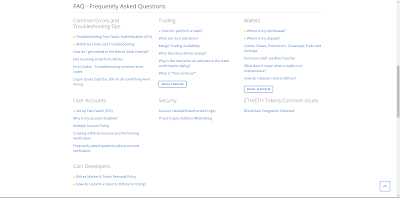




This is good, just add a little more commentary on some of the research images - especially if you have been inspired by the layout, design or content of their pages. You could also highlight any changes you may make to your own website design as you evaluate how they look, the content and the usability.
ReplyDeleteIn general, remember to respond to the comments you are receiving from Zoya and myself about how to improve your blog posts. This will mean that you are showing how you are developing as a computing student and means that you can then make sure that the posts you continue to post will be better in content, quality and clarity.
ReplyDelete